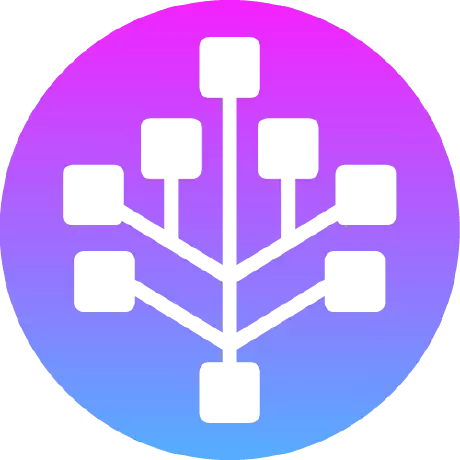Pool Hashrate
Jackpot
52.3912
SED
| Miners: 10 | Workers: 13 |
| Net Hashrate | 5.28 PH/s |
| Network Difficulty | 10.22 P |
| Block value | $0.00 |
| Block Height: | |
| Block time: | 1 Seconds |
| Est time to find block | 12m 57s / |
| Algorithm: KHeavyHash | Fee: 1% |
| {{ $t('myStats.lblRoundEffort') }} | {{ roundEffortPercentage !== null ? (roundEffortPercentage * 100).toFixed(2) + '%' : 'N/A' }} |
| Avg Effort | 43% |
| Earnings: PPLNSBF | Min Pay : 5 SDR |
| Pool Wallet | sedra:qpeq |
Super effort
Good effort
100%
Unlucky effort
Bad effort
Important!
We highly recommend not mining directly to an exchange.
Stratum Servers
 br.mining4people.com
br.mining4people.com
 eu.mining4people.com
eu.mining4people.com
 in.mining4people.com
in.mining4people.com
 na.mining4people.com
na.mining4people.com
 fi.mining4people.com
fi.mining4people.com
Secured Connection
23349
1H
33349
16H
Not Secured Connection
3349
1H
13349
16H
43349
1.02 K

Supported on all ports.

MMr supported on ports: 3349, 13349, 43349
ASIC Mining Setup
Enter Wallet Address:
Select Stratum:
Select ASIC Model:
Enter Worker Name:
Getting a Wallet
Before you can start to mine you need to create a wallet. Although Sedra is an entirely digital asset, you still need a place to store them. This is done in a digital wallet. There are multiple methods to obtain a wallet which vary by ease of use and the security they provide.
Official Wallets
Official first-party Wallets for all major platforms are available from the Sedra Github. These wallets are released and maintained by the Sedra Team.
Coin Info
| Website: | https://sedracoin.com/ |
| BitcoinTalk: | |
| Twitter: | |
| Discord: | https://discord.gg/MetazTGH |
| Facebook: | |
| Telegram: | |
| Github: | https://github.com/sedracoin/sedrad |
| CoinPaprika: |