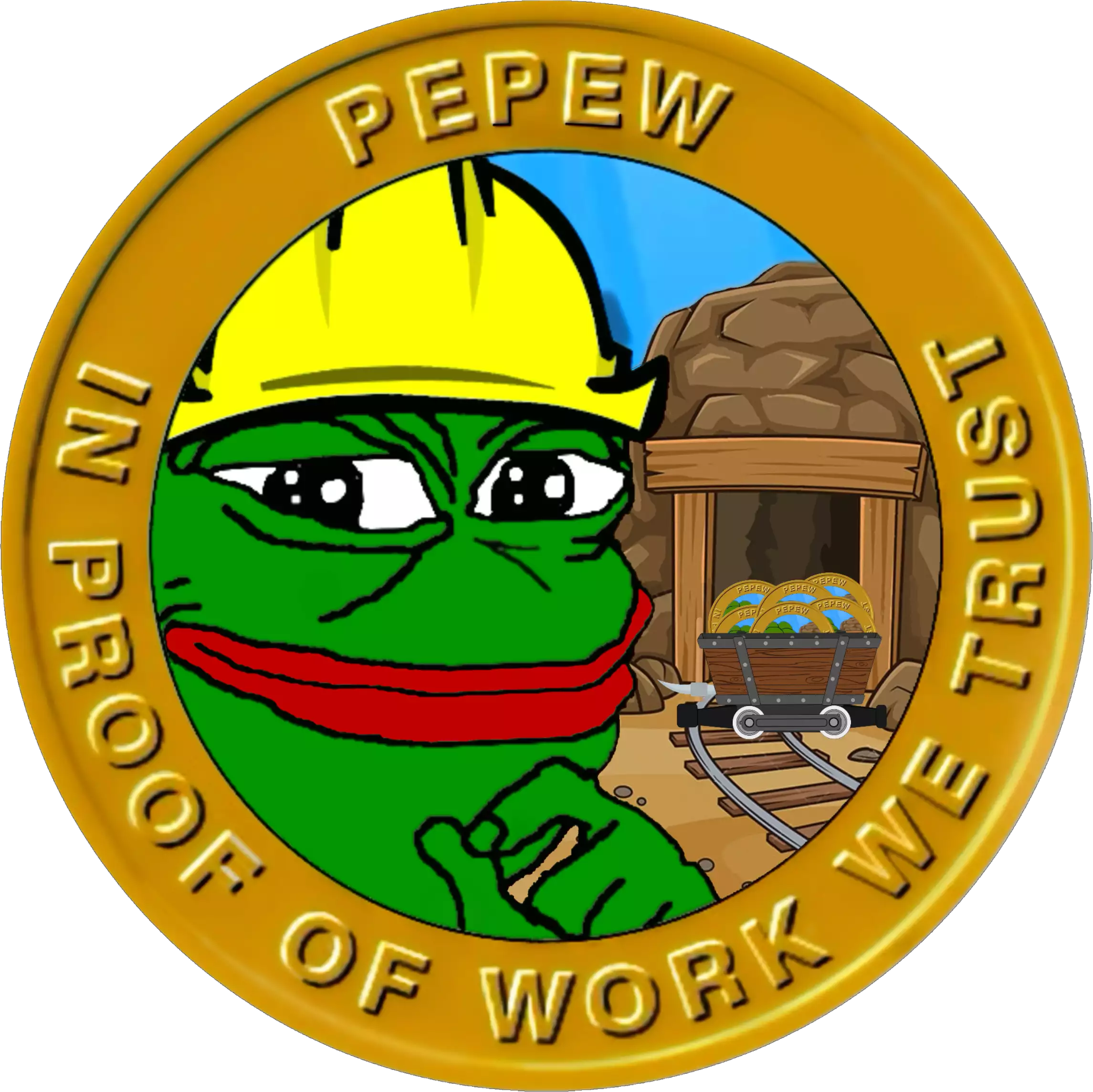Pool Hashrate
9.60 MH/s
Jackpot
51897.8853
PEPEW
| Miners: 165 | Workers: 771 |
| Net Hashrate | 16.14 MH/s |
| Network Difficulty | 0.1H |
| Block value | $0.31 |
| Block Height: | |
| Block time: | 20 Seconds |
| Est time to find block | 33s / |
| Algorithm: Xelishashv2 | Fee: 1% |
| {{ $t('myStats.lblRoundEffort') }} | {{ roundEffortPercentage !== null ? (roundEffortPercentage * 100).toFixed(2) + '%' : 'N/A' }} |
| Avg Effort | 107% |
| Earnings: PPLNSBF | Min Pay : 2500 PEPEW |
| Pool Wallet | PU6KMua3iy |
Super effort
Good effort
100%
Unlucky effort
Bad effort
Important!
We highly recommend not mining directly to an exchange.
Stratum Servers
 au.mining4people.com
au.mining4people.com
 br.mining4people.com
br.mining4people.com
 eu.mining4people.com
eu.mining4people.com
 in.mining4people.com
in.mining4people.com
 jp.mining4people.com
jp.mining4people.com
 us-west.mining4people.com
us-west.mining4people.com
 us-cent.mining4people.com
us-cent.mining4people.com
 us-east.mining4people.com
us-east.mining4people.com
Secured Connection
24176
0.1H
34176
1H
Not Secured Connection
4176
0.1H
14176
1H

Supported on all ports.

MMr supported on ports: 4176, 14176
How to Start
Mining on Windows GPU
- Download SRBMiner for Windows
- Extract the archive and run the command below, replacing
YOUR_WALLET_ADDRESSwith your Pepe Pow address. If you don't know your address, read this section first. - If you are mining on multiple machines/rigs, you can append an identifier of your choice to your wallet address seperated by a dot, to receive per-rig performance metrics on your dashboard. Example:
<WALLET ADDRESS>>
SRBMiner.exe --disable-gpu --algorithm xelishashv2_pepew --pool stratum+tcp://eu.mining4people.com:4176 --wallet YOUR_WALLET_ADDRESS --password x
Mining on Linux GPU
- Download SRBMiner for Linux
- Extract the archive and run the command below, replacing
YOUR_WALLET_ADDRESSwith your Pepe Pow address. If you don't know your address, read this section first. - If you are mining on multiple machines/rigs, you can append an identifier of your choice to your wallet address seperated by a dot, to receive per-rig performance metrics on your dashboard. Example:
<WALLET ADDRESS>>
./SRBMiner --disable-gpu --algorithm xelishashv2_pepew --pool stratum+tcp://eu.mining4people.com:4176 --wallet YOUR_WALLET_ADDRESS --password x
Mining on Hive Hive OS
- Click the flight sheet JSON below
- Go to Hive OS-farm (page that shows all workers)
- Click on Flight Sheets tab
- Click on Import from Clipboard
- Create Flight Sheet and add wallet
- Run flight sheet on workers!
Getting a Wallet
Before you can start to mine you need to create a wallet. Although PePeCoin is an entirely digital asset, you still need a place to store them. This is done in a digital wallet. There are multiple methods to obtain a wallet which vary by ease of use and the security they provide.
Official Wallets
Official first-party Wallets for all major platforms are available from the PePeCoin Github. These wallets are released and maintained by the PePeCoin Team.
Coin Info
| Website: | https://pepepow.org/ |
| BitcoinTalk: | https://bitcointalk.org/index.php?topic=5488888.0 |
| Twitter: | https://twitter.com/PEPEWCommunity |
| Discord: | https://discord.gg/sJgDVRkBcq |
| Facebook: | |
| Telegram: | https://t.me/PEPEWCommunity |
| Github: | https://github.com/MattF42/PePe-core |
| CoinPaprika: | https://coinpaprika.com/coin/pepew-pepe-pow/ |