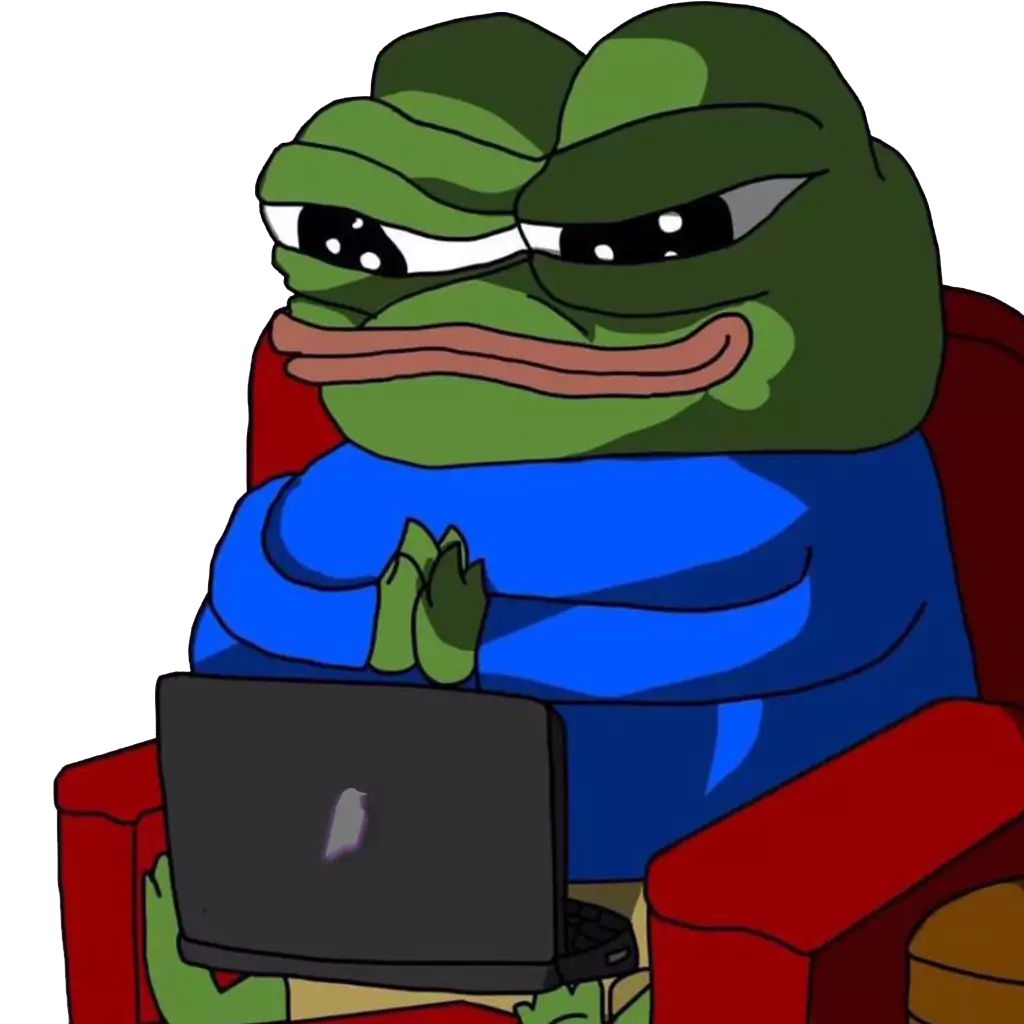Pool Hashrate
3.04 GH/s
Jackpot
17880.9360
FRENS
| Miners: 26 | Workers: 38 |
| Net Hashrate | 9.77 GH/s |
| Network Difficulty | 65.54H |
| Block value | $0.00 |
| Block Height: | |
| Block time: | 29 Seconds |
| Est time to find block | 1m 33s / |
| Algorithm: KawPow | Fee: 1% |
| {{ $t('myStats.lblRoundEffort') }} | {{ roundEffortPercentage !== null ? (roundEffortPercentage * 100).toFixed(2) + '%' : 'N/A' }} |
| Avg Effort | 92% |
| Earnings: PPLNSBF | Min Pay : 10000 FRENS |
| Pool Wallet | F6nuc8MfJ6 |
Super effort
Good effort
100%
Unlucky effort
Bad effort
Important!
We highly recommend not mining directly to an exchange.
Stratum Servers
 au.mining4people.com
au.mining4people.com
 br.mining4people.com
br.mining4people.com
 eu.mining4people.com
eu.mining4people.com
 in.mining4people.com
in.mining4people.com
 jp.mining4people.com
jp.mining4people.com
 us-west.mining4people.com
us-west.mining4people.com
 us-cent.mining4people.com
us-cent.mining4people.com
 us-east.mining4people.com
us-east.mining4people.com
Secured Connection
24184
0.1H
34184
16H
Not Secured Connection
4184
0.1H
14184
16H

Supported on all ports.

MMr supported on ports: 4184, 14184
How to Start
Mining on Windows Nvidia
- Download T-Rex for Windows
- Extract the archive and run the command below, replacing
YOUR_WALLET_ADDRESSwith your FrenCoin address. If you don't know your address, read this section first. - If you are mining on multiple machines/rigs, you can append an identifier of your choice to your wallet address seperated by a dot, to receive per-rig performance metrics on your dashboard. Example:
<WALLET ADDRESS>.<WORKERNAME>
t-rex.exe -a KAWPOW -o stratum+tcp://eu.mining4people.com:4184 -u YOUR_WALLET_ADDRESS
Mining on Windows AMD
- Download Wildrig for Windows
- Extract the archive and run the command below, replacing
YOUR_WALLET_ADDRESSwith your FrenCoin address. If you don't know your address, read this section first. - If you are mining on multiple machines/rigs, you can append an identifier of your choice to your wallet address seperated by a dot, to receive per-rig performance metrics on your dashboard. Example:
<WALLET ADDRESS>.<WORKERNAME>
wildrig.exe --print-full --algo KAWPOW --opencl-threads auto --opencl-launch auto --url stratum+tcp://eu.mining4people.com:4184 --user YOUR_WALLET_ADDRESS
Mining on Linux Nvidia
- Download T-Rex for Linux
- Extract the archive and run the command below, replacing
YOUR_WALLET_ADDRESSwith your FrenCoin address. If you don't know your address, read this section first. - If you are mining on multiple machines/rigs, you can append an identifier of your choice to your wallet address seperated by a dot, to receive per-rig performance metrics on your dashboard. Example:
<WALLET ADDRESS>.<WORKERNAME>
./t-rex -a KAWPOW -o stratum+tcp://eu.mining4people.com:4184 -u YOUR_WALLET_ADDRESS
Mining on Linux AMD
- Download Wildrig for Linux
- Extract the archive and run the command below, replacing
YOUR_WALLET_ADDRESSwith your FrenCoin address. If you don't know your address, read this section first. - If you are mining on multiple machines/rigs, you can append an identifier of your choice to your wallet address seperated by a dot, to receive per-rig performance metrics on your dashboard. Example:
<WALLET ADDRESS>.<WORKERNAME>
./wildrig-multi --print-full --algo KAWPOW --opencl-threads auto --opencl-launch auto --url stratum+tcp://eu.mining4people.com:4184 --user YOUR_WALLET_ADDRESS
Getting a Wallet
Before you can start to mine you need to create a wallet. Although FrenCoin is an entirely digital asset, you still need a place to store them. This is done in a digital wallet. There are multiple methods to obtain a wallet which vary by ease of use and the security they provide.
Official Wallets
Official first-party Wallets for all major platforms are available from the FrenCoin Github. These wallets are released and maintained by the FrenCoin Team.
Coin Info
| Website: | https://frencoin.org/ |
| BitcoinTalk: | https://bitcointalk.org/index.php?topic=5451885 |
| Twitter: | |
| Discord: | https://discord.com/invite/CA8ZVtFBEa |
| Facebook: | |
| Telegram: | |
| Github: | https://github.com/Apushii/Frencoin |
| CoinPaprika: |